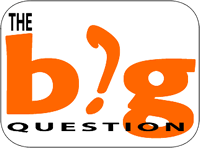(For the live blogging info look below the AG08 synopsis)
Alan Levine's blogthe presentation that he gaveThe Second Life wiki of the NMC campusSecond Life, and virtual worlds in general, are high on the hype curve this year. While it’s easy to point fingers at the well-known failed corporate attempts to use these environments, the sheer number of people actively involved, the time they spend in virtual worlds, and the intense nature of the experience suggest it has a place for e-Learning. Second Life is an easy target for shoot-from-the-hip media articles, and it’s proponents often come off as religious zealots. This speaker is an open-minded skeptic, and unsure if virtual worlds will ever even approach the ubiquity of the Web. At the same time, his experiences are that this is a compelling environment for role play, simulation, creative expression, extending a professional network, and developing new ideas.
Session participants will share the experiences and lessons learned from the New Media Consortium's activities in Second Life, starting in January 2006 before the media caught on to this technology. NMC has run a series of live events, including two full-fledged conferences (with paid attendance); has created a business and development arm, and is currently the largest Second Life education landowner (50+ sims).
In this session, you will learn:
* An inside look at Second Life culture and lingo
* Best practices for support systems built around a virtual-work effort
* The wide range of possibilities for interaction and creativity in Second Life
* How an organization can effectively conduct meetings and events in a virtual world space
Live from room Palm 4 at Hilton, Orlando, FloridaAlan is a fun person with critical thinking skills.
why do virtual worlds grow in this day and age?
- because a lot of people are getting there: good networking
- because it is cool
- because of bandwidth
- because of games
Alan is a dog (in SL he adds).
photographically lists virtual worlds
FAS tries to list the growing landscape of virtual worlds
gartner looks at the research on virtual worlds
Levine's law: start with the %%%% demo! (
good one)
In second life 250 lindens = 1 dollar, linden is the currency, you can buy it with your credit card. So Second Life (SL) you can buy and sell things. You can design things, build... just like real life. Building is not for everybody, but there are free classes, there is also a scripting language to make things interactive.
10% of the people represent themselves as a different gender. You can change however or to whoever you feel like (aliens, glowing cubes, cats...)
But unfortunately you still need to choose a gender when you register for SL, which is a pity.
(Alan shows a fun collage - must be in his slideshare thing)
SL is about rich experiences by roaming the world where you interact with other people, it is SOCIAL. (mentions a couple of SL
It is easy to take podshots at SL, as long as you did not investigate SL in (virtual) person.
One of the reoccuring questions is 'where do people get the time to enter SL'
Henry Jenkins from MIT on fanfiction (
not sure about the word, need to look up) he turned it around and asked where the anti-SL'rs found the time to podshot it.
it is visceral: you react in a very real and human way
It is demeaning to say why do people waste their time with it. It is good to be skeptical, but you must keep thinking.
some skeptical thoughts:
the graphics are okay, but not up to gaming standards.
gamers think: there is nothing to do (okay, not like game scenario's)
fearful people do not like the learning curve, the technology keeps people away, you need strong graphic cards.
How to be functional: clothing, walking, flying... you learn and evolve by doing
(humour: too weird! I was chased by a giant penis)How do I make money
SL looses a lot of people after their first experience (he will get back on this)
The Horizon report (since 2004) look at the landscape of emerging technologies; things that will become commonly used in the educational sphere (f.e. serious games...)
In Jan 2006 they developed a SL environment (in the beginning nobody came) so they started asking people, started art classes, provided meetings... this got the community going.
International space center in SL is a place to visit!!
If people join a community and follow the same event, people begin to share their experience and knowledge. So it is really social.
(see vlog)
nmc started organising conferences
nmc started the educational landscape and developed all kinds of educational related spaces (harvard, mit... )
SL is Visceral
Question from the audience: where do you find out about conferences etcetera to get to know SL?
if you are in the educational realm there are a couple of SL options, there is a SL events calendar (contact him to learn about it).
If you do not do anything in SL your avatar starts doing things automatically (falling a sleep).
We go to virtual hallucinations (a simulation of what it is if you have hallucinations or are a schizofrenic, it is based on real research)
(I would record this, but my camera battery gave up)
SL is also very creative and experiential.
Alan shows retrievel, connecting with web content (live video streams, flickr, mapping...)
shows real time air traffic data (LA airport)
NOAH (an interactive weather map)
(another avatar is just flying in and looking at cogdog - funny)If you enter orientation island you will see a lot of weirdos, just because orientation island is the first island where people enter SL. To avoid this organisations have build orientation areas.
Quackforms (not sure about the writing) is mentioned by Alan, it is a controlled environment, firewalled and everything. So you can share all your desktop activities. This is new technology and it is going to grow. Virtual worlds are really the thing to follow.
Conclusion: this was a very demo oriented presentation of SL and I really liked it. I - just like many other people apparently - joined SL just 2 and then put it aside. But thanks to a couple of educational friends and this presentation I want to go back in and really get active (I mean that in a passive way). And Alan has a lot of humour, so that makes it very pleasant as well. Mmm, I am definitely going to visit the nmc-landscape.