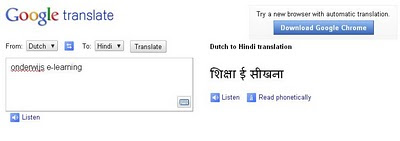 Just two nifty tricks for those work with international colleagues or simply interested in eLearning resources from different languages. The first trick tells you how to quickly translate any web-page into your language (really quick), the second one suggests how you can enlarge your PLE or network.
Just two nifty tricks for those work with international colleagues or simply interested in eLearning resources from different languages. The first trick tells you how to quickly translate any web-page into your language (really quick), the second one suggests how you can enlarge your PLE or network.Translate any webpage really quickly
Google Chrome is moving up in the browser world and there are many reasons why, a personal favorite is the reason mentioned in a blogpost by Ivan Boothe who is all into nonprofi and activism. He mentions an initiative by Google to donate (for a limited amount of time) some money to good causes. A great idea and initiative, clearly indicating the drive for change.
For me, the most handy feature in Google Chrome is the translator function which gets me through to many non-English/French/German/Dutch sites. If you have not given it a try, please do, it will increase your PLE and professional network.
In just 5 easy steps, you will be able to read (sometimes in double Dutch but still understandable) your favorite Chinese, Hindi, Russian, Japanese, Swahili sites! How cool is that!
- Install Google Chrome, remember to uncheck the box suggesting you should use Google Chrome as your default browser (or leave it checked if you want to).
- Install the Google Translator plugin for Google Chrome.
- Restart your computer.
- Open Google Chrome, and you will see that in the top right hand corner of the browser a little icon shows up.
- Go to a website with a language you do not understand, and click on the icon. A bar appears asking you if you want to translate the website.... et voilà
Find new people and new resources in other languages
To make it worth your while, you can apply the above in an advanced way:
- you can go to Google translate:
- type in the topic you want to know more about,
- set the translation to a language you would like to get to know people/professionals in.
- Then copy the translated word or phrase,
- paste it into a search engine;
- open the website you found into google chrome,
- click on the translate buttton and... a new network and information hub opens up!
I did the above with the terms: 'education e-learning' and translated it into Hindi, which gave me the Hindi words: शिक्षा ई सीखना
I then put it into Google Chrome, where I choose the website: http://hindi.anriintern.com/news?act=news
Which I could simply translate and ... it was a new useful resource. Fun!