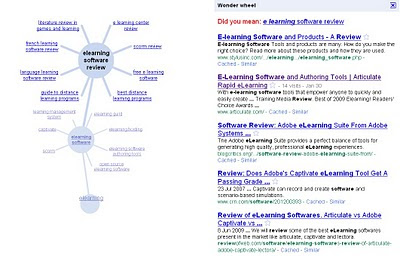
Back from an invigorating and wonderful vacation (while writing papers), aaaaahhhh super.
To start of my blogposts, I thought I would keep it simple. When writing for the Master course I am following (master in distance education), I started to use Google's wonder wheel, and what a wonderful search option this is.
Wonder wheel works easy, some quick steps:
- you type in a concept word ('eLearning', 'constructivist'...) in Google search engine;
- you click on the 'wonder wheel' option in the left menu bar;
- and the window gets a new look, with a wonder wheel that indicates related concepts on the left side of the screen and the traditional google text search results on the right side.
- when you click on one of the options in the wonder wheel, another wheel pops-up with again the concepts related to the link you have chosen. Additionally the search options also change in the traditional search text on the right side of the screen.
Why do I like it? It is a bit more semantic, it works with more visually organized links, simple and neat. If you have not tried it, give it a go.