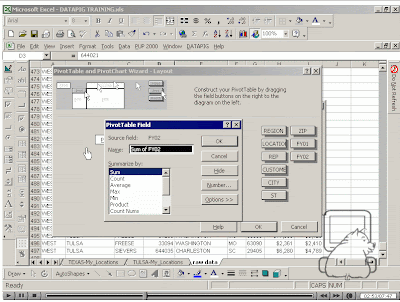So building upon the previous post on identity and personal marketing I am adding this very practical way to earn some extra bucks while exploring social media sites and getting cracking with your expertise and softwares for audio/video teaching.
WiZiQ offers public sessions about a lot of topics (basics of Linux, basic German…) and one of the latest public sessions that can be viewed for free (after registering for free as well) is this session:
“7 places teachers can turn your expertise into cash online today” by Meri Aaron Walker (English spoken).
The core of the presentation is to be ‘Thinking seriously while imaging wildly’ as to get new ideas on how to take advantage of the global marketplace as a teacher. Teachers have always added value to a lot of learners, but with the new international connections, teachers are starting to sell their services worldwide. Meri takes the viewer on a tour and points out some of the opportunities teachers can dive into nowadays. Although there are a lot of new opportunities time is a constraint in many cases.
A lot of learners are increasing their online learning time. To prove this dictum, Meri asked the learners from a session to give examples of their number 1 favorite online knowledge marketplace? These were some of the examples that were given (and take a look at these great! Resources):
Learning times
Curriki
WiZiQ
Nicenet
Verbalplanet
LearningPlanet
Here are the 7 organisations that Meri mentions to make money from as an online teacher. If you register yourself for these 7 places you can take start offering your services and start to make money for yourself. These sites are set-up with teachers in mind = people that sell learning products.
If you are an adept of written reports, you can get a copy of the report on which this presentation is based at Meri’s blog. Where you can send your hottest educational question on Web2.0 and you will get a copy of the report for free (38 p report = ok deal):
freeIQ
Social networking site on which people sell the information they know something about. (like DVD’s on how to train for basketball, how to repare your car …). It works also by putting up your profile (only a profile, you do not need a website or similar). You can post audio, video, pdf-files and you can give them for free or ask money for them.
LivePerson (used to be Kasamba)
Give advice in all areas of expertise, to give counseling/tutoring/technical programs...
With an interesting profiling section: you chose your area of expertise and your profile connects immediately to a per minute charge if people want to connect to you. This is based on a rigourous process. With a widget to put on your social networking pages. (23% for livePerson).
Mindbites
Especially focussed on tiny video lessons, so mainly a self-publishing portal connected to a social market place. The videos are linked to credits (1 credit is 1 $ 60). Membership for mindbites is free and they have a great training program on how to edit a 60 seconds promo video. The first 60 seconds of your video lesson is free for all learners, so that interested parties can check out what the video will be like. (a bit like the incomparable Lynda.com videos).
What is interesting on this site is that you can give the mindbites the possibility to donate your money to your favorite sharity.
Current
A video site (Al Gore site J ) More educational content than youtube. Content that is posted in Current is linked to direct.tv, warner… so what current offers all users is if you start posting your videos, if you express your views on camera, current gives you instruments to improve your audio and video. If you video is chosen by the current-editors, you will get money for them.
Revver.com
This site pays you per person that is watching your video. So this can add a bit to your income.
Metacafe.com
This site also pays you per person that is watching your video.
Skype prime
A special division of skype, that allows people to connect to you through skype (paid by the minute) to get access to your expertise.
(similar is Wengo (more European and Middle East))
Teachers pay teachers
Free membership. You can search and buy or sell materials that are based on your specialist topics. 30 day free trial period for you selling. So you can see if there is (29 dollar annual fee to become a member). Paid out on a quarterly basis. This site is being used extensively by home teaching parents.
We are teachers
Free social profiling with a knowledge market place (video, audio…). Teachers that are sharing their expertise and that exchange specialist knowledge. Nice stuff: pageturning widget.
Of course what gets to me is whether or not I should ask money for any expertise I might have. Some days I feel like I should, at other days I feel that knowledge should be free to all and should be dispersed to all at no cost. Most of the time I am promoting the second option, but now and again I see what my bank account look like and I am in trouble with my ethical principles.
Thank you very much Meri Aaron Walker!