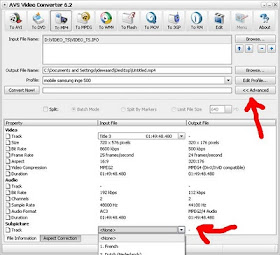For those who have been following my mobile blogs, you knew our great Peru/Belgian team (i.e. the Institute of Tropical Medicine Alexander von Humboldt (IMTAvH) in Lima and the Institute of Tropical Medicine (ITM) in Antwerp) was working on something special: a mobile moodle for iPhone.
In 2008, our Peruvian/Belgian team won the Tibotec Reach Initiatives grant, which allowed us to start looking at solutions to get two types of smartphones (iPhone and NokiaN95) linked up with the mobile moodle learning platform.
We started out rather basic, you can read about the first steps in this previous post. And now we are at the brink of releasing the code. Yes, I am not kidding, look at Mobile moodle's monthly newsletter here to see the excitement rising.
Just last week the great Peruvian/Belgian team (Luis Fucay, Beto Castillo Llaque and Carlos Kiyan, with Maria Zolfo and myself cheering on) released the amazing Mobile Moodle for iPhone development, which is currently being bug-tested to ensure we can deliver a (as good as) bug-free open source code for you all to use.
How did they do it? They got hold (after politely being given the permission) of the WPtouch for iPhone code by Dale Mugford of Bravenewcode. They started exchanging notes on the mobile moodle forum and only in an amazing 1 (one!) month of developing, they managed to get this amazing code going.
So keep in touch, tweet it, say it, media it.... and we will soon be releasing the complete codes for you to transform to your own needs.
Oh, this feels so exciting!
This is the more formal part:
The Institute of Tropical Medicine Alexander von Humboldt (IMTAvH) in Lima and the Institute of Tropical Medicine (ITM) in Antwerp developed an educational mobile application allowing access to the latest medical information for continuing medical education (CME) of physicians working in HIV/AIDS care in remote locations in Peru.
The didactic material consists of 3D animations simulating interactive clinical cases which are adapted to mobile devices. In this pilot phase ten Nokia N95 and ten iPhone equipped with a portable solar charger are used by physicians located in 20 urban and peripheral Peruvian HIV clinics.
Critical reading, module revision and suggested reading are distributed along with the clinical modules’ discussion, through mobile phones. The mobile educational platform, MLE Moodle is offered to support the learning events and tracking students’ progresses over time. The platform also functions as a forum for participants for peer-to-peer learning within a network of experts to assure content quality…
If you are interested to see the complete medical logic behind the application, feel free to look at this slideshare of the project: