If you want to, you can use AVS4YOU to add the appropriate subtitles to your converted format.
You follow the steps as indicated in the prior post, up until the moment you make yourself ready to click the convert button. Before you push the convert button, we are going to add the subtitles.
In order to do this, you push the ‘advanced button’.
After this you select the preferred subtitle language from the drop-down menu.
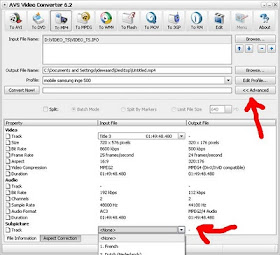
This is it, now you can simply click on the ‘convert’ button in AVS4you and you are ready to watch a movie your partner did not want to see, while commuting to and from work… at least that is what I do with my newly bought Japanese movies (Rock-on Kitano!).