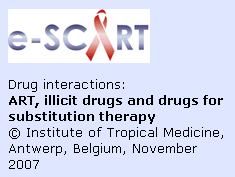
At ITM we make courses with different softwares depending on the content we want to get across. In this case the courses were initially made in eXe, with some interactive javascript and html as the technical basis of the course.
The things I think off while recoding an existing course into an html course that is accessible with mobile devices (even cheap ones):
Html editing software: I use dreamweaver at work, but if you are in need for a free and easy one: coffeecup.com or html kit
Resizing images with photoshop or the free and great photo editing software irfanview to an appropriate size (= less than the screen resolution of a cell phone, approx 128 X 160 )
Limited scrolling is ok: in elearning scrolling is to be avoided, but because cell phones only have small screens, I have felt that some scrolling will enable the reader to keep his focus within the page on the cell phone. Otherwise it would become an endless clicking with the risk of getting lost in the course. So although the page content is kept to a minimum, some scrolling will almost always occur. I you feel otherwise, please let me know.
Because there is a clear limit on the visuals that you can use (download and screen size) it is never the less interesting to incorporate clear icons to specific parts of the course (eg. learning objectives, case study, reflection…) this gives the learner a clear image on what she or he can expect on that page.
If you use javascript do remember to mention it within the heading of the html page.
Use W3C standard html to avoid strange browser conversions. You can validate your coding here. (Still need to get the validation going on this course).
To get CSS going, you can work with a WCSS or wap cascading style sheet to give your mobile courses extra layout energy.
There are also other tools I use, which I have mentioned in a previous post (Opera mini, mobile validator…)
If anybody is interested, the course (which is still under construction, did not get around to finish the WCSS before the holidays) is uploaded here.
Feel free to give remarks that will enable me to improve the look and feel.
No comments:
Post a Comment