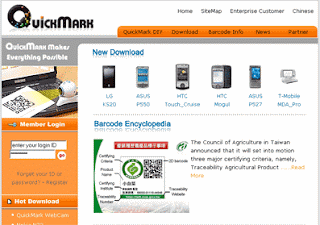
But what if you do have a cell phone with a camera, but you did not get QR-code software to read these codes? No problem, it is really easy to find software to read these codes if you follow the steps below.
I have been looking around for software that is customized for as many cell phones as possible. During this quest I found QuickMark a software company based in
The installation guides (I used the windows mobile one) are well written and easy to follow.
A quick look at the windows based installation of QuickMark:
- Register (free) for quickmark and login;
- Click on the download tab;
- Choose your cell phone;
- Download the zip-file to your computer;
- Connect your mobile to your computer;
- Copy and paste the zip-file to your mobile device (put it on the root) using ActiveSync;
- Take your mobile device and open explorer;
- Search for the zip-file and unpack it;
- … the installation process will start.
Ones you have installed QuickMark you will still need to use it. In order to use it follow these steps:
- Get your mobile device;
- Open explorer;
- Search for programs (QuickMark will be amongst your programs);
- Open quickmark;
- Your camera will start;
- Focus your camera center on a QRcode;
- Click on the enter button of your mobile device and you get the information visualized in the QRcode.
I started adding QRcodes to my courses, my business card and now I want to put it on a t-shirt for my easter family reunions… something geeky to talk about.... mmm, I do not think I will get much talking time ;-)
No comments:
Post a Comment